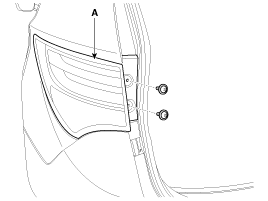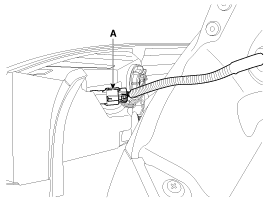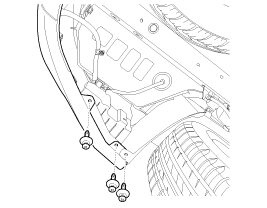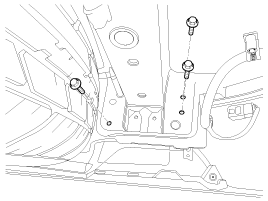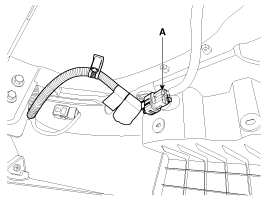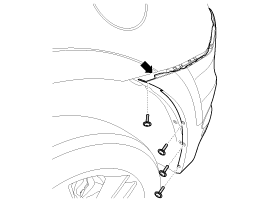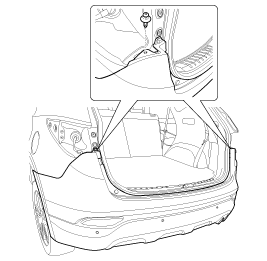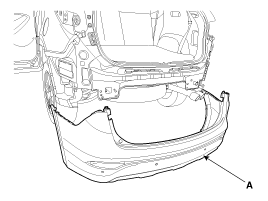Hoping someone can assist. Looking for instructions on how to remove the rear bumper cover on our LWBs. I used to have access to the Hyundaitechinfo.com site, but no longer. I recall someone having downloaded all the info they could from the website and posting some, but cannot find any info after numerous searches both here and in the SF Sport sub-forums.
So, if anyone has access to or can get instructions on the removal of our rear bumper cover (or even that of the Sport) and either send them to me or post them here, it would be appreciated.
I am strongly considering installing an LED module in the bumper reflectors, and believe that, based on the SFS, the bumper must be removed, or at least loosened on either side, in order to remove the reflectors.
I did see one post in the SFS subforum by Golfermack, but was hoping for something specific to the LWB or perhaps something with pics.
Thanks in advance.
So, if anyone has access to or can get instructions on the removal of our rear bumper cover (or even that of the Sport) and either send them to me or post them here, it would be appreciated.
I am strongly considering installing an LED module in the bumper reflectors, and believe that, based on the SFS, the bumper must be removed, or at least loosened on either side, in order to remove the reflectors.
I did see one post in the SFS subforum by Golfermack, but was hoping for something specific to the LWB or perhaps something with pics.
Thanks in advance.